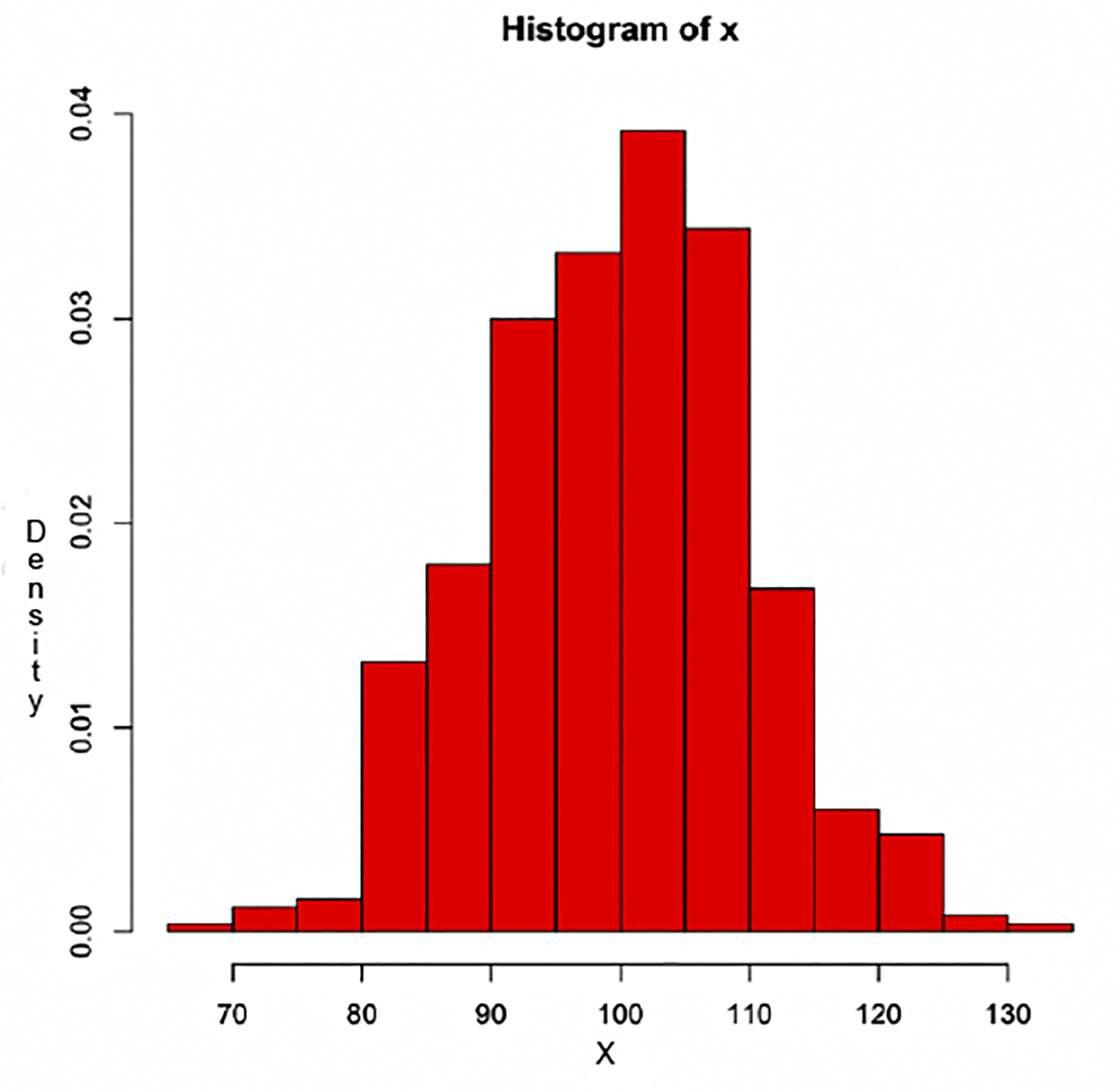We often like to know something about the entire population; however, due to time, cost, and other restrictions, we can only take a sample of the target population. The idea of a sample (as discussed in Chapter 1) is an exploration from the part to the whole. In order to take a sample, it must be chosen carefully by following established procedures and distributions. The idea behind the population distribution is that it is derived from the information on all elements of the population being studied. In comparison, a sampling distribution consists of a random sample that represents the entire population. There are many types of sampling methodologies, but the five most common include: Random sampling, Systematic sampling, Convenience sampling, Cluster sampling, and Stratified sampling. In Chapter 7, we discussed selecting a random variable, where we illustrated how to find a simple random variable by using a sample command:
Simple Random sampling in R:
>x <- 1:10 # Your dataset from 1 to 10
>sample(x) # Your sample
[1] 3 2 1 10 7 9 4 8 6 5
sample(10) # asking R to generate 10 numbers.
[1] 10 7 4 8 2 6 1 9 5 3
However, there are other methodologies for sampling including systematic sampling, cluster sampling and stratified sampling.
Systematic sampling command in R:
# population of size N
# the values of N and n must be provided
>sys.sample = function(N,n){
>k = ceiling(N/n)
#ceiling(x) rounds to the nearest integer that’s larger than x.
#This means ceiling (2.1) = 3
>r = sample(1:k, 1)
>sys.samp = seq(r, r + k*(n-1), k)
>cat(“The selected systematic sample is: \””, sys.samp, “\”\n”)
#Note: the last command “\”\n” prints the result in a
}
#To select a systematic sample, we will use the values of N and n
in the following command:
>sys.sample(50, 5)
Convenience sampling in R:
R does not support convenience sampling. Researchers can use utilities in R to summarize the data collected from convenience sampling.
Cluster sampling in R:
A cluster sample is a probability sample in which each sampling unit is a collection or a group of elements. It is useful when a list of elements of the population is not available but it is easy to obtain a list of clusters.
In R:
>cluster.mu <- function(N, m.vec, y, total=T, M=NA) {
# N = number of clusters in population
# M = number of elements in the population
# m.vec = vector of the cluster sizes in the sample
# y = either a vector of totals per cluster, or a list of
# the observations per cluster (this is set by total)
>n <- length(m.vec)
# If M is unknown, m.bar is estimated with the mean of m.vec
>if(is.na(M)) {mbar <- mean(m.vec)}
>else {mbar <- M/N}
# If there are not totals of observations they are computed
>if(total==F) {y <- unlist(lapply(y,sum))}
>mu.hat <- sum(y)/sum(m.vec)
>s2.c <- sum((y-(mu.hat*m.vec))ˆ2)/(n-1)
>var.mu.hat <- ((N-n)/(N*n*mbarˆ2))*s2.c
>B <- 2*sqrt(var.mu.hat)
>cbind(mu.hat,s2.c,var.mu.hat,B)
}
Stratified sampling:
This type of sampling is based on a population sample that requires the population to be divided into smaller groups, called ‘strata’. Random samples can be taken from each stratum, or group.
In R there is a function called stratified_sampling. The code for it includes:
>stratified_sampling<-function(df,id, size) {
#df is the data to sample from
#id is the column to use for the groups to sample
#size is the count you want to sample from each group
# Order the data based on the groups
>df<-df[order(df[,id],decreasing = FALSE),]
# Get unique groups
groups<-unique(df[,id])
group.counts<-c(0,table(df[,id]))
#group.counts<-table(df[,id])
>rows<-mat.or.vec(nr=size, nc=length(groups))
# Generate a matrix of sample rows for each group
#for (i in 1:(length(group.counts)-1)) {
>start.row<-sum(group.countsi])+1
>samp<-sample(group.counts[i+1]-1,size,replace=FALSE)
>rows[,i]<-start.row+samp
}
>sample.rows<-as.vector(rows df[sample.rows,]
}
Sampling Distribution
The sampling distribution of a particular statistic is the distribution of all possible values of the statistic, computed from samples of the same size randomly drawn from the same population. In order to conduct a successful sampling distribution, we need to provide an equal chance of selection for all units found in the entire population. The calculation of the sampling distribution needs to be an estimation of the entire population distribution versus the sample distribution.
The concept behind a sampling distribution is the probability distribution of a sample given a finite population with mean (μ) and variance (σ2). The calculation of the sampling distribution needs to be an estimation of the entire population distribution versus the sample distribution. As a result, we need to compare the population values also known as parameters to sample values also known as statistics. What happens if we do not have the information about the value of x? The Central Limit Theorem tell us what we should expect.
The Central Limit Theorem
The Central Limit Theorem states that the distribution of the sum (or average) of a large number of independent, identically distributed variables will be approximately normal, regardless of the underlying distribution. The importance of the Central Limit Theorem is hard to overstate; indeed it is the reason that many statistical procedures work. For any distribution with finite mean and standard deviation, samples taken from that population will tend towards a normal distribution around the mean of the population as sample size increases. Furthermore, as sample size increases, the variation of the sample means will decrease.
The formulas of the Central Limit Theorem:
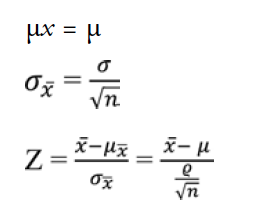
Where:
n = sample size
x = number of success
In order to calculate the three formulas above, we follow 5 common steps to finalize our result.
Step 1: Calculate the following values:
The mean (average or μ), the standard deviation (σ), the population size, sample size (n), and the number associated with “greater than” is represented by ![]() .
.
Step 2: Draw a graph that identifies the mean.
Step 3: Find the z-score using the second formula by:
3.1: Subtracting the mean (μ in step 1) from the ‘greater than’ value ( in step 1).
in step 1).
3.2: Dividing the standard deviation (σ in step 1) by the square root of your sample (n in step 1).
3.3: And last, divide your result from step 1 by your result from step 2 (i.e. step 1/step 2)
Step 4: Find out the z-score you calculated in step 3.
Step 5: Convert the decimal in step 4 to a percentage.
In order to employ R, we will use the rnorm command to draw 500 numbers at random distribution. The mean for this distribution is 100 and standard deviation is 10.
>x =rnorm (500, mean=100, sd=10)
>x
| [1] 111 | 55209 97 | 24050 92 | 68848 82 | 52463 109 | 31802 108 | 32459 83 | 00670 89 | 26875 |
|---|---|---|---|---|---|---|---|---|
| [9] 75 | 70270 123 | 58992 102 | 09190 119 | 77364 88 | 12079 106 | 97782 98 | 59419 103 | 14760 |
| [17] 94 | 61791 88 | 13449 99 | 29828 91 | 85665 104 | 26802 94 | 80050 108 | 50890 84 | 33962 |
| [25] 101 | 09177 81 | 12858 91 | 36644 96 | 93328 99 | 12372 112 | 96364 107 | 81306 107 | 95731 |
| [33] 96 | 43726 108 | 51994 109 | 68077 104 | 83131 99 | 32821 103 | 60105 104 | 19988 93 | 96107 |
| [41] 102 | 33610 93 | 78330 124 | 02103 94 | 78894 105 | 64514 95 | 79113 104 | 30137 89 | 44551 |
| [49] 113 | 75918 93 | 31709 117 | 63567 107 | 31241 128 | 34292 112 | 88165 107 | 20717 113 | 37049 |
| [57] 100 | 59420 113 | 03992 115 | 58488 88 | 73811 72 | 85903 105 | 96066 107 | 92803 103 | 03057 |
| [65] 104 | 83090 105 | 81510 87 | 53651 94 | 72101 111 | 60492 107 | 54120 91 | 60892 90 | 55675 |
| [73] 93 | 22649 101 | 25328 107 | 63417 102 | 67403 81 | 29807 83 | 06487 93 | 36482 93 | 70351 |
| [81] 108 | 06343 107 | 03462 95 | 92501 93 | 33976 109 | 85680 91 | 24292 105 | 56427 90 | 46225 |
| [89] 96 | 69797 99 | 28140 99 | 63375 91 | 76809 94 | 70627 96 | 59201 95 | 13531 117 | 79783 |
| [97] 92 | 33372 86 | 74711 88 | 56511 102 | 06469 119 | 70357 104 | 40460 102 | 09666 101 | 34539 |
| [105] 103 | 59292 99 | 32866 101 | 01474 101 | 58607 93 | 74571 108 | 59612 100 | 67548 116 | 78889 |
| [113] 96 | 80618 92 | 62621 107 | 17173 96 | 38856 100 | 68643 110 | 06115 112 | 36466 105 | 30423 |
| [121] 92 | 38832 100 | 10897 97 | 82776 111 | 70773 88 | 82512 95 | 20199 114 | 80327 97 | 45863 |
| [129] 107 | 50334 98 | 10763 102 | 99769 106 | 39846 99 | 29961 93 | 20238 93 | 00196 100 | 03094 |
| [137] 113 | 50025 115 | 03300 106 | 32779 89 | 58524 85 | 14172 103 | 70424 100 | 34439 108 | 09727 |
| [145] 79 | 72313 96 | 22978 109 | 05198 101 | 18664 126 | 50670 98 | 57598 92 | 38971 99 | 55717 |
| [153] 103 | 14452 109 | 05158 100 | 54290 112 | 65490 106 | 79928 107 | 35994 90 | 53019 81 | 14386 |
| [161] 98 | 61420 107 | 48035 103 | 12688 87 | 12294 99 | 08614 92 | 89029 105 | 88213 82 | 92831 |
| [169] 96 | 59139 105 | 29636 87 | 87654 105 | 41993 89 | 64116 101 | 23920 103 | 23246 114 | 41911 |
| [177] 90 | 83871 94 | 73443 122 | 92020 105 | 40389 113 | 58954 117 | 54110 97 | 64189 89 | 95689 |
| [185] 93 | 08089 88 | 92455 87 | 16113 84 | 23658 95 | 56815 95 | 85473 87 | 22373 105 | 84172 |
| [193] 92 | 83464 120 | 95720 83 | 94792 107 | 77612 103 | 19188 95 | 49539 108 | 04202 96 | 85295 |
| [201] 84 | 46574 105 | 08998 83 | 23930 97 | 22247 102 | 00901 92 | 78544 86 | 53811 104 | 21367 |
| [209] 97 | 33453 85 | 86610 108 | 69772 132 | 01008 97 | 67792 103 | 33140 106 | 23286 111 | 31900 |
| [217] 102 | 36186 100 | 79340 108 | 32016 102 | 86359 88 | 64807 107 | 88597 82 | 06701 110 | 22867 |
| [225] 100 | 56341 116 | 09703 101 | 08097 90 | 05288 105 | 50572 106 | 99322 87 | 18559 106 | 81418 |
| [233] 86 | 26361 95 | 58739 81 | 64357 80 | 85432 95 | 59627 96 | 56567 106 | 28033 96 | 22533 |
| [241] 122 | 20326 99 | 91373 100 | 35222 106 | 86913 89 | 19629 93 | 93497 101 | 01534 106 | 37162 |
| [249] 87 | 15815 123 | 24625 104 | 89270 111 | 01097 90 | 56193 105 | 84058 79 | 86703 93 | 41226 |
| [257] 93 | 70946 106 | 57830 92 | 83771 108 | 41502 102 | 25140 92 | 66213 102 | 31731 99 | 12675 |
| [265] 119 | 67439 93 | 27267 83 | 21695 110 | 74516 99 | 94568 107 | 07684 84 | 85125 96 | 75518 |
| [273] 112 | 35921 84 | 27979 90 | 43687 112 | 41555 103 | 83653 93 | 43820 112 | 05262 102 | 78605 |
| [281] 103 | 96401 106 | 47644 86 | 41875 103 | 98403 112 | 21884 91 | 61851 103 | 52600 99 | 98722 |
| [289] 105 | 73103 106 | 45804 73 | 32174 113 | 81926 86 | 30343 111 | 53781 94 | 86229 86 | 85868 |
| [297] 110 | 95911 93 | 40308 99 | 60810 111 | 86818 93 | 71954 88 | 57434 98 | 63304 94 | 37386 |
| [305] 100 | 48269 100 | 69264 86 | 07424 105 | 78913 83 | 79600 94 | 39545 95 | 09701 88 | 31949 |
| [313] 102 | 05952 94 | 12686 91 | 06158 84 | 04382 95 | 39729 91 | 38391 96 | 83824 101 | 20211 |
| [321] 89 | 17918 121 | 25700 122 | 52074 94 | 68952 97 | 63818 119 | 14110 92 | 14390 91 | 88988 |
| [329] 113 | 75349 91 | 35794 74 | 76374 105 | 51984 111 | 06501 84 | 27096 86 | 24828 102 | 40973 |
| [337] 104 | 25186 97 | 94886 109 | 30634 92 | 43647 99 | 71722 95 | 93561 85 | 92015 85 | 50492 |
| [345] 107 | 81461 106 | 31641 104 | 20502 88 | 97319 100 | 24124 95 | 01394 104 | 78500 103 | 32714 |
| [353] 104 | 20762 91 | 42431 99 | 56947 102 | 71849 95 | 55139 93 | 43830 92 | 29035 86 | 74374 |
| [361] 102 | 31213 99 | 86325 80 | 84533 97 | 25405 108 | 02706 100 | 67164 104 | 06942 104 | 42769 |
| [369] 95 | 64327 109 | 67884 92 | 69703 114 | 91947 82 | 97577 95 | 49521 124 | 46985 104 | 86343 |
| [377] 96 | 00504 100 | 57825 104 | 14272 98 | 45316 114 | 32171 95 | 36987 82 | 69245 86 | 88861 |
| [385] 101 | 88278 107 | 88787 110 | 60463 96 | 09254 106 | 85077 116 | 36704 103 | 05464 79 | 10533 |
| [393] 106 | 07226 95 | 35260 95 | 05443 82 | 31125 91 | 84258 87 | 62534 106 | 14509 100 | 58569 |
| [401] 85 | 90184 100 | 76999 102 | 43461 109 | 64790 96 | 92951 100 | 46193 90 | 81334 81 | 38203 |
| [409] 106 | 13624 104 | 94034 93 | 40309 90 | 61116 97 | 41716 109 | 74482 85 | 08824 120 | 28829 |
| [417] 94 | 94676 109 | 19260 112 | 24533 98 | 41927 97 | 95787 100 | 95752 102 | 60309 101 | 35629 |
| [425] 109 | 01787 95 | 92091 110 | 40156 108 | 74196 102 | 84021 109 | 40487 101 | 92498 104 | 08255 |
| [433] 98 | 13174 106 | 96881 89 | 61117 93 | 13745 114 | 03345 108 | 75272 107 | 21131 93 | 17538 |
| [441] 103 | 96577 81 | 18744 120 | 59262 103 | 66089 112 | 42153 100 | 22605 97 | 28623 102 | 52154 |
| [449] 80 | 32988 90 | 94998 83 | 25729 92 | 70170 105 | 04413 112 | 67451 91 | 90482 99 | 54297 |
| [457] 95 | 13043 117 | 91574 102 | 77992 97 | 96377 91 | 23315 105 | 69915 102 | 54660 66 | 25475 |
| [465] 84 | 98554 102 | 48492 110 | 85954 84 | 19404 108 | 13689 109 | 41963 91 | 33799 113 | 34345 |
| [473] 86 | 90366 96 | 23221 111 | 91153 98 | 64547 83 | 28638 102 | 55118 97 | 14488 118 | 38495 |
| [481] 95 | 12027 97 | 51625 94 | 63760 105 | 75733 103 | 73914 105 | 37714 112 | 00177 120 | 35917 |
| [489] 104 | 20671 89 | 17663 100 | 23328 99 | 87450 116 | 70476 86 | 93272 110 | 40801 102 | 18216 |
| [497] 100 | 51997 82 | 10726 105 | 22389 105 | 46758 |
When you examine the numbers stored in R generated for x, it is hard to see if the mean of this distribution is equal to 100 as we asked. In order to overcome this perception, we will employ the histogram function to see the visual distribution of 500 random variables.
To use R to simulate the sample mean and the standard deviation of x, we will create a histogram for these simulations in order to determine the mean and variance for these simulations. How do these values compare to the distributional values?
The code in R:
>mean(x)
[1] 99.86607
>sd(x)
[1] 10.17966
The code for a histogram in R is hist(x, prob=TRUE, col=”red”)
>hist(x, prob=TRUE, col=”red”)
The result:
Using just the population mean [μ = 99.86607] and standard deviation [σ = 10.17966], we can calculate the z-score for any given value of x. In this example, we will use the value of variance equals 103.6256
>z <– (103.6256 – 99.83306) / 10.17966
>z
[1] 0.3725606
Find the value on the z-score table.
The score is converted to a percentage and it is equal to 37.25%.
Next, Chapter 10, Confidence Interval Estimation
Previous, Chapter 8, Random Variables and Probability